Table of content
How To Create Your Bot And Embed On A Website
Dec 03 2023
Table of content

You might find it difficult to use CX Genie, especially creating a bot and embedding it on a website. In this article, we will help you solve this problem.
The process of creating and embedding a new bot into a website.
Step 1: Open CX Genie and select “Bot”.
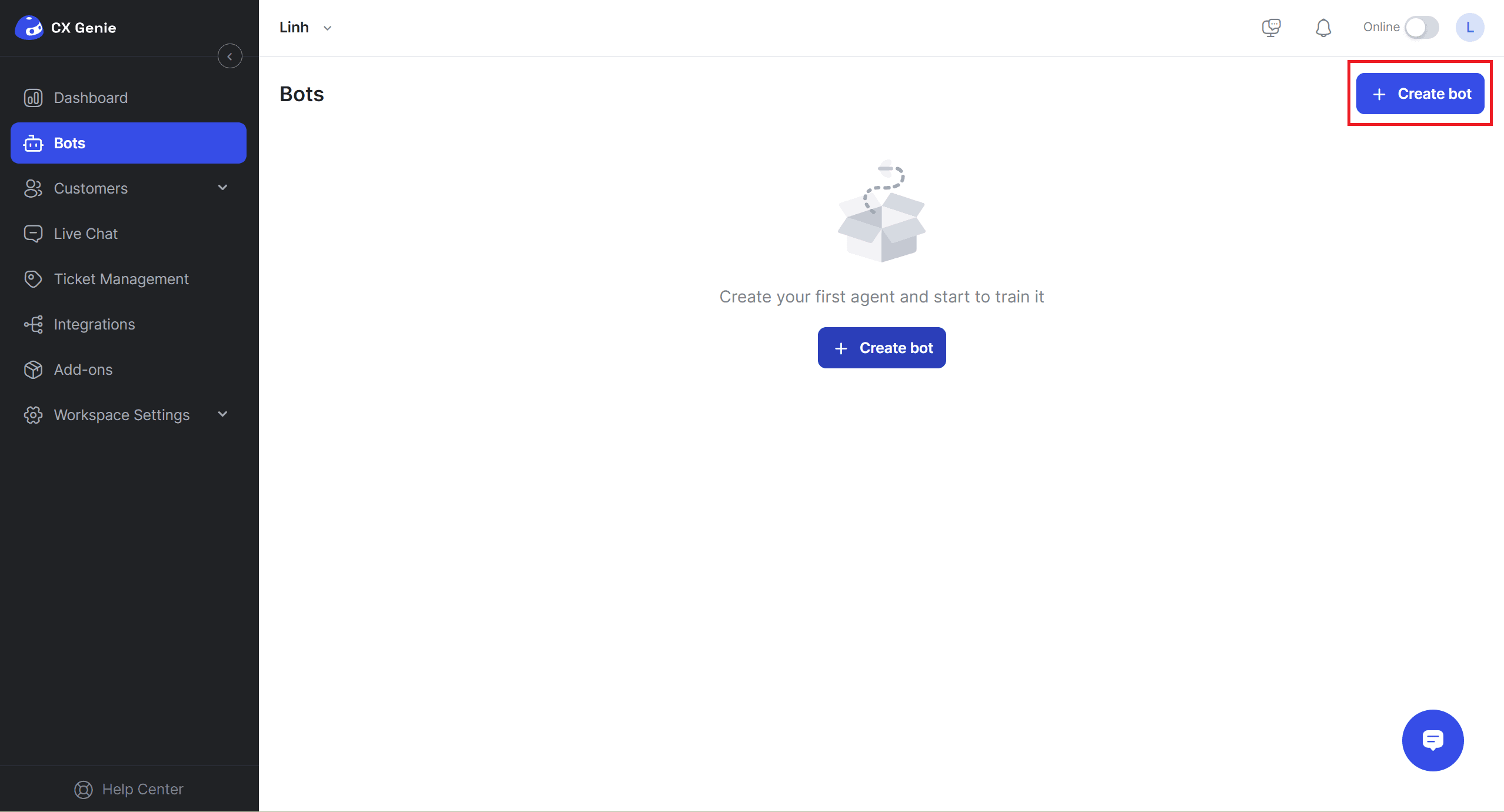
- Click “Create bot” to create a new bot.
Step 2: Fill bot’s information.
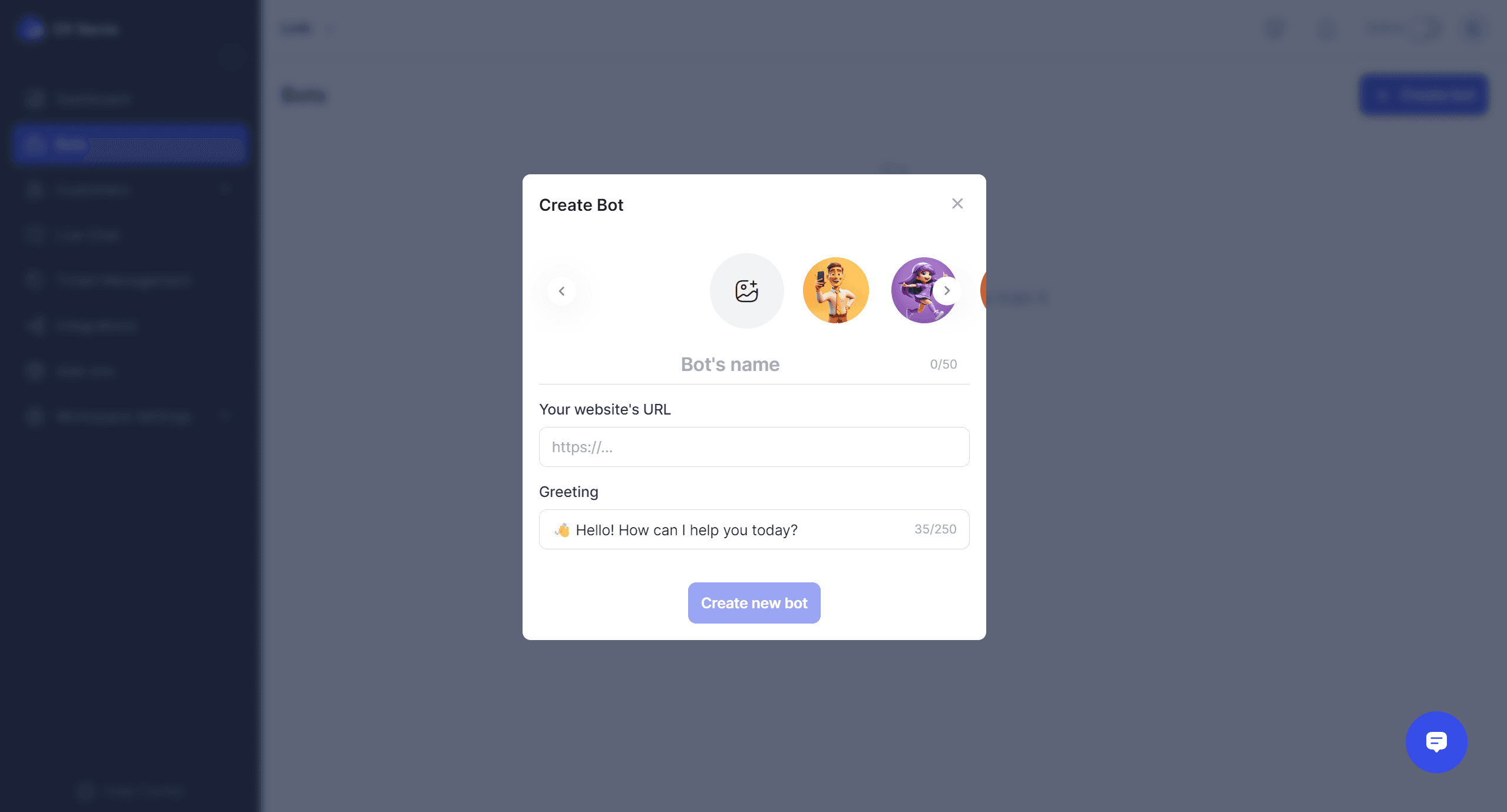
- Input the bot’s information, including the bot’s name, avatar, your website, and the greeting of the bot.
- Click “Create new bot” to complete.
After creating a bot, we have an interface like this:

Step 3: To embed it on the website, click “Integrations”.
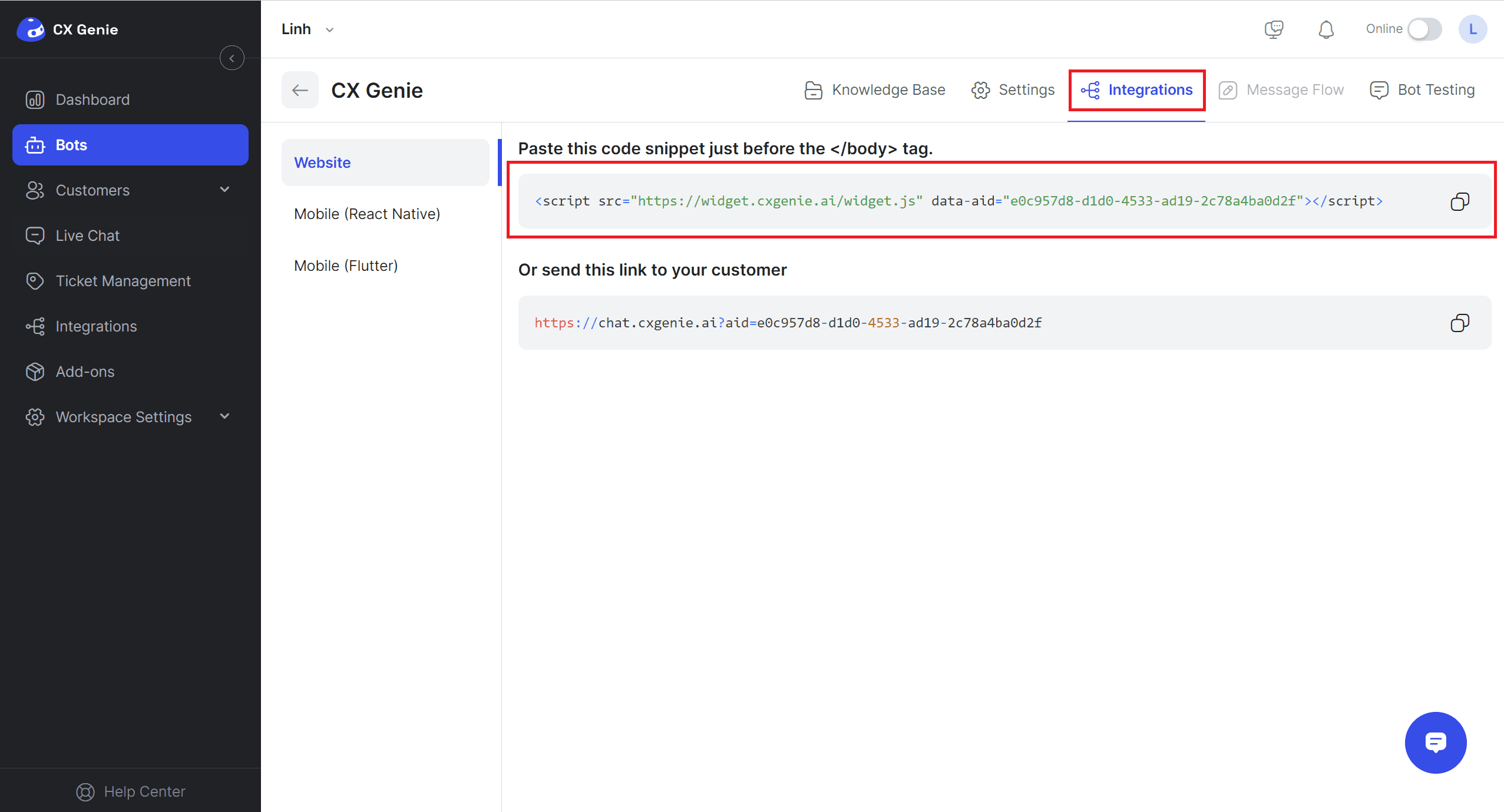
- Copy the code and paste it below the </body> tag.
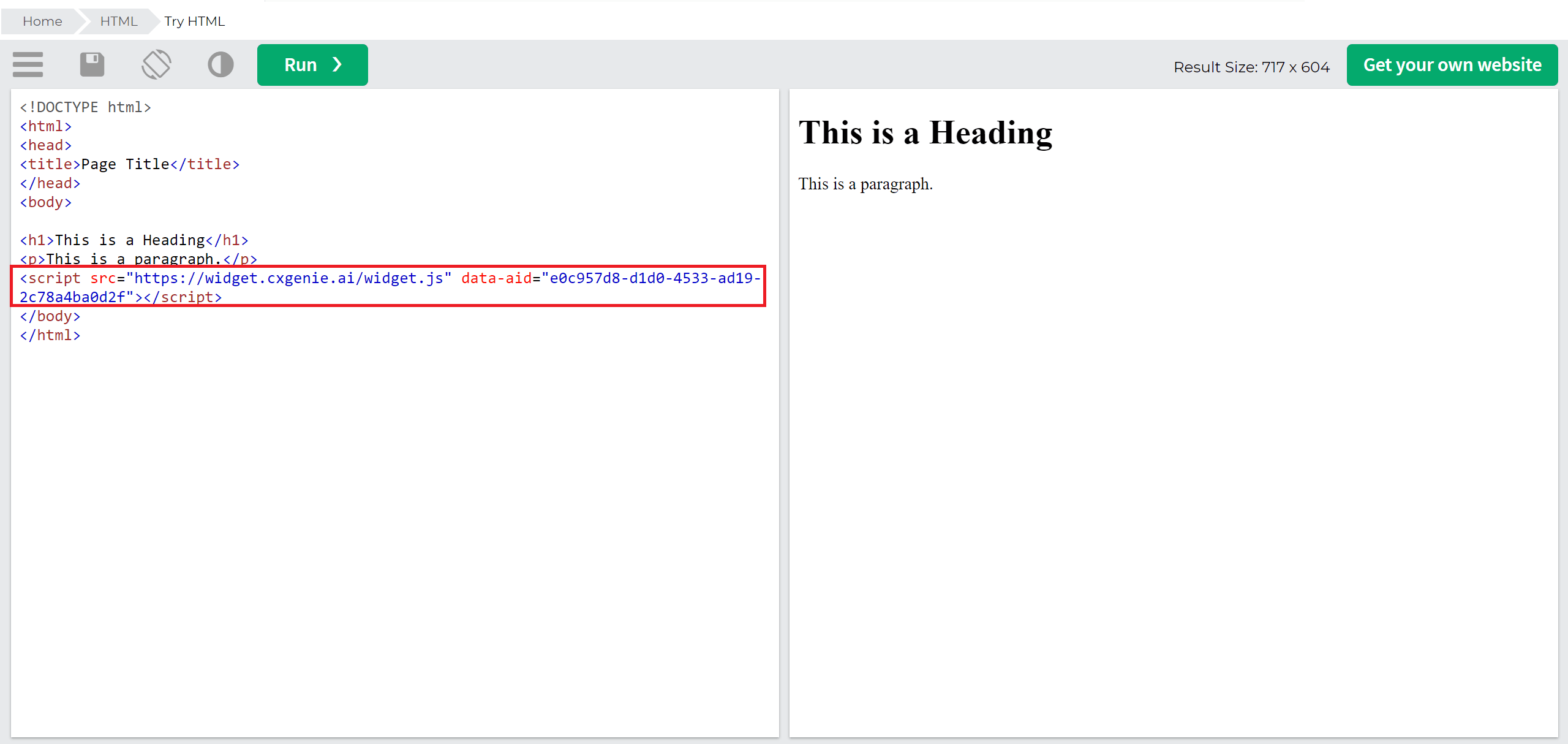
- Click “Run” to see the bot.
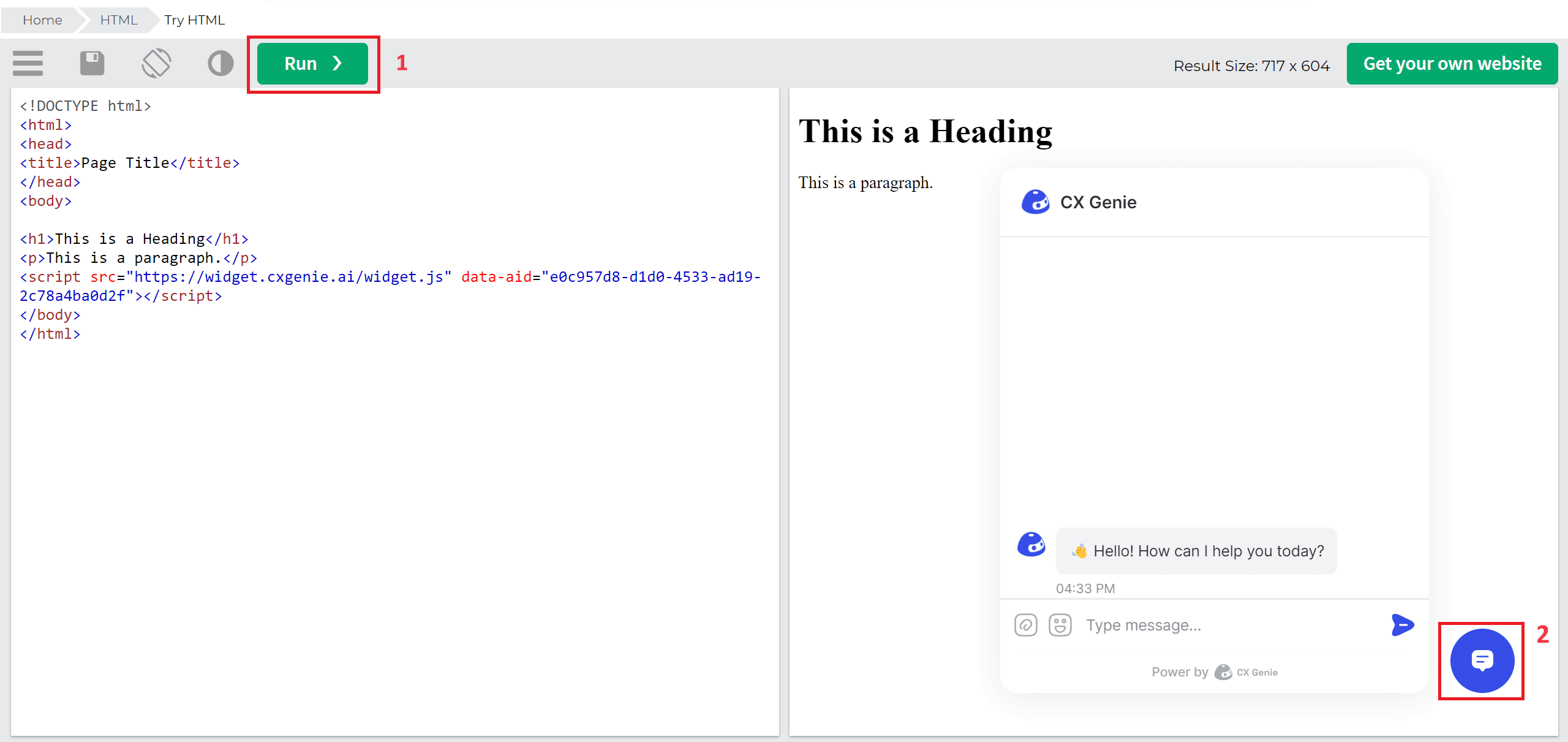
Your bot now ensures that users receive assistance whenever they need it, enhancing customer satisfaction and loyalty. Creating a bot and embedding it on a website seems quite easy to you. Good luck!
Related articles
No data



