Unlocking Efficiency: Mastering CX Genie Bot Settings
Dec 13 2023

In this guide, we'll dive into bot settings and explore how to optimize them for maximum efficiency.
Navigating to Bot Settings
Open CX Genie and Click on "Bot Settings".
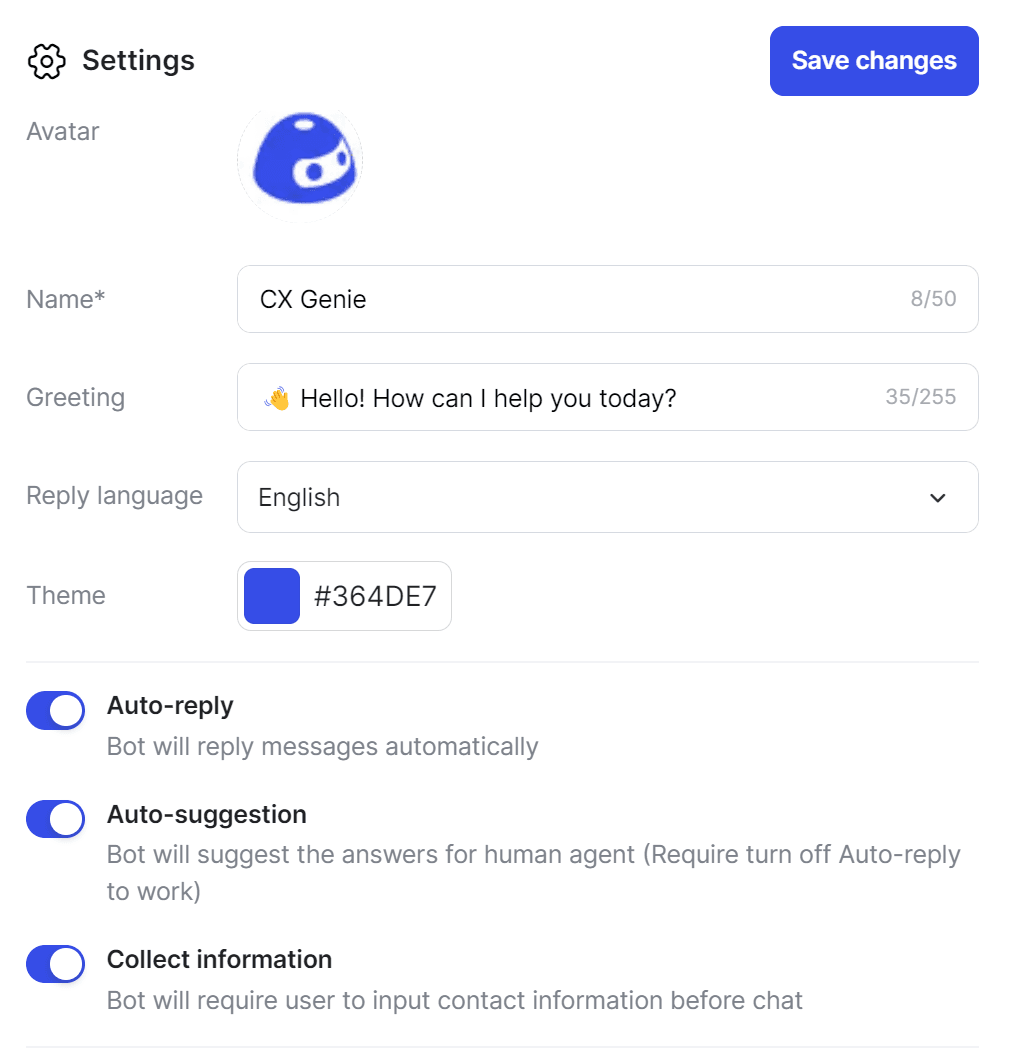
Auto-Reply
- Ensures your bot responds promptly and consistently to user queries.
- Toggle the "Auto-reply" for prompt and consistent responses
- Create FAQs for common queries.
- Experiment with response timing to find the sweet spot for your audience.
Auto-Suggestion
- Guide users with intelligent auto-suggestions.
- Enable "Auto-suggestion" for the bot to offer quick and accurate responses.
- Customize suggested answers to align with your brand voice.
Data Collection
- Collecting relevant users’ information before chat
- Turn on "Collect information" to prompt users for essential details.
Pro Tips:
Test and Iterate: Regularly test settings for optimal performance.
Stay Updated: Explore new features and updates in CX Genie.
User Feedback: Encourage feedback to enhance user experience.
By mastering CX Genie's bot settings, you'll elevate your chatbot's efficiency while delivering a personalized experience for your users. Stay tuned for more CX Genie tutorials and tips!
Related articles
No data



