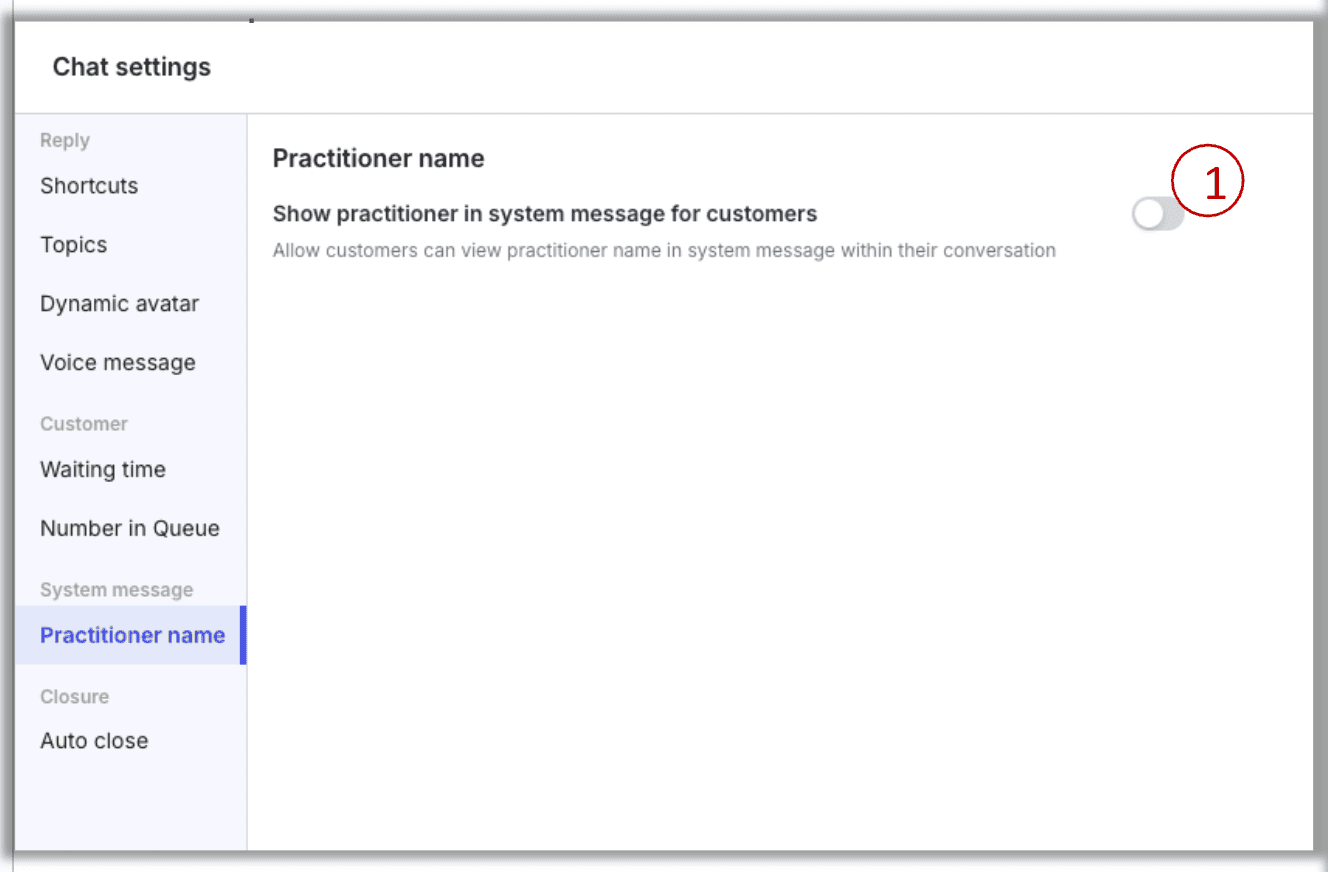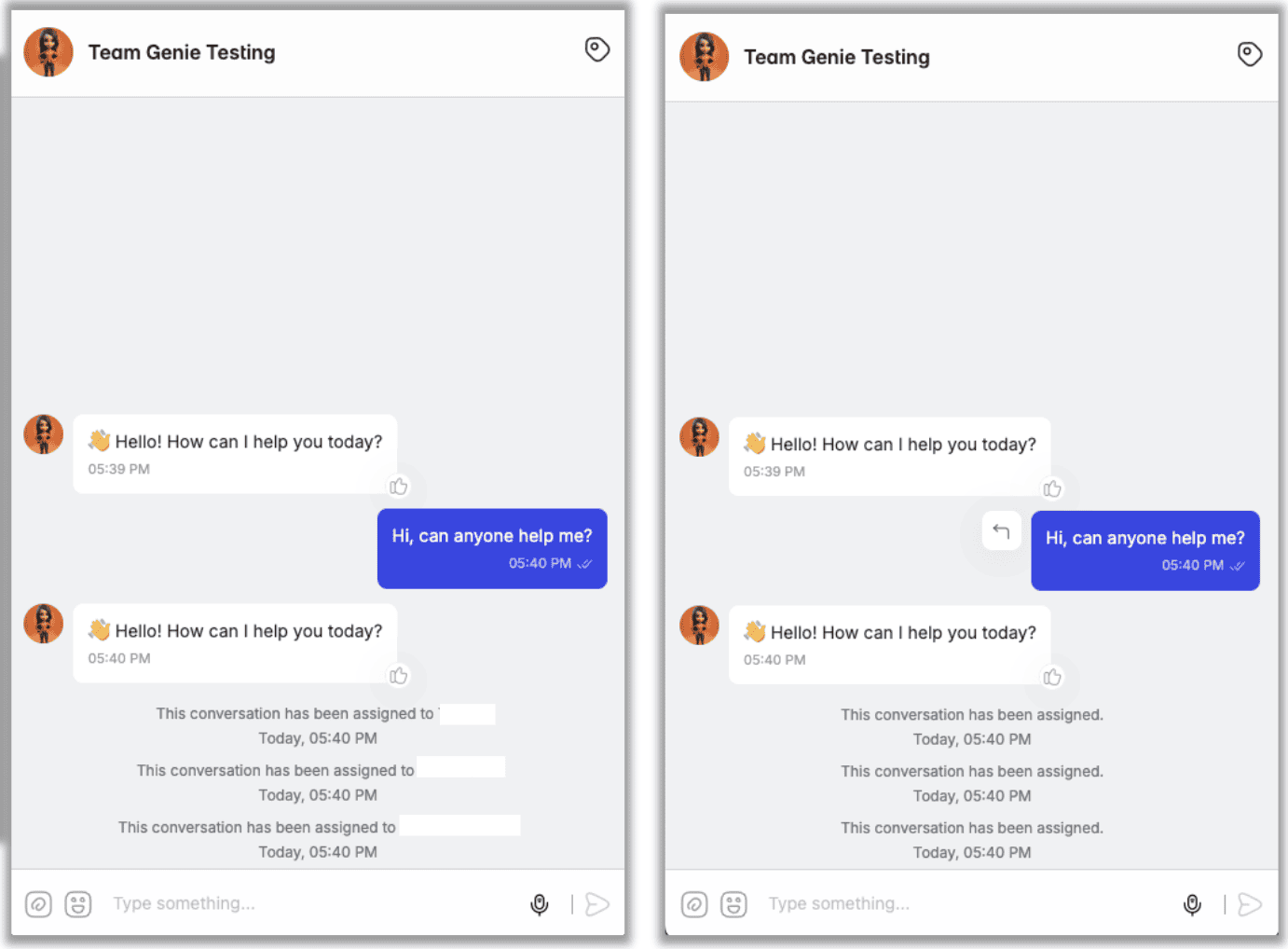Table of content
Enterprise Release
Sprint 9 feature (English)
Apr 01 2025
Table of content

The Voice to text, and the Text translation at CS agent side and customer side
Since we can send the voice message, you also can
- Select the option button, and choose what action you want, Voice to text or Translation
- When choose Voice to text, the voice message will convert to text automatically.
- When Choose Translation, the message will translate into expected language
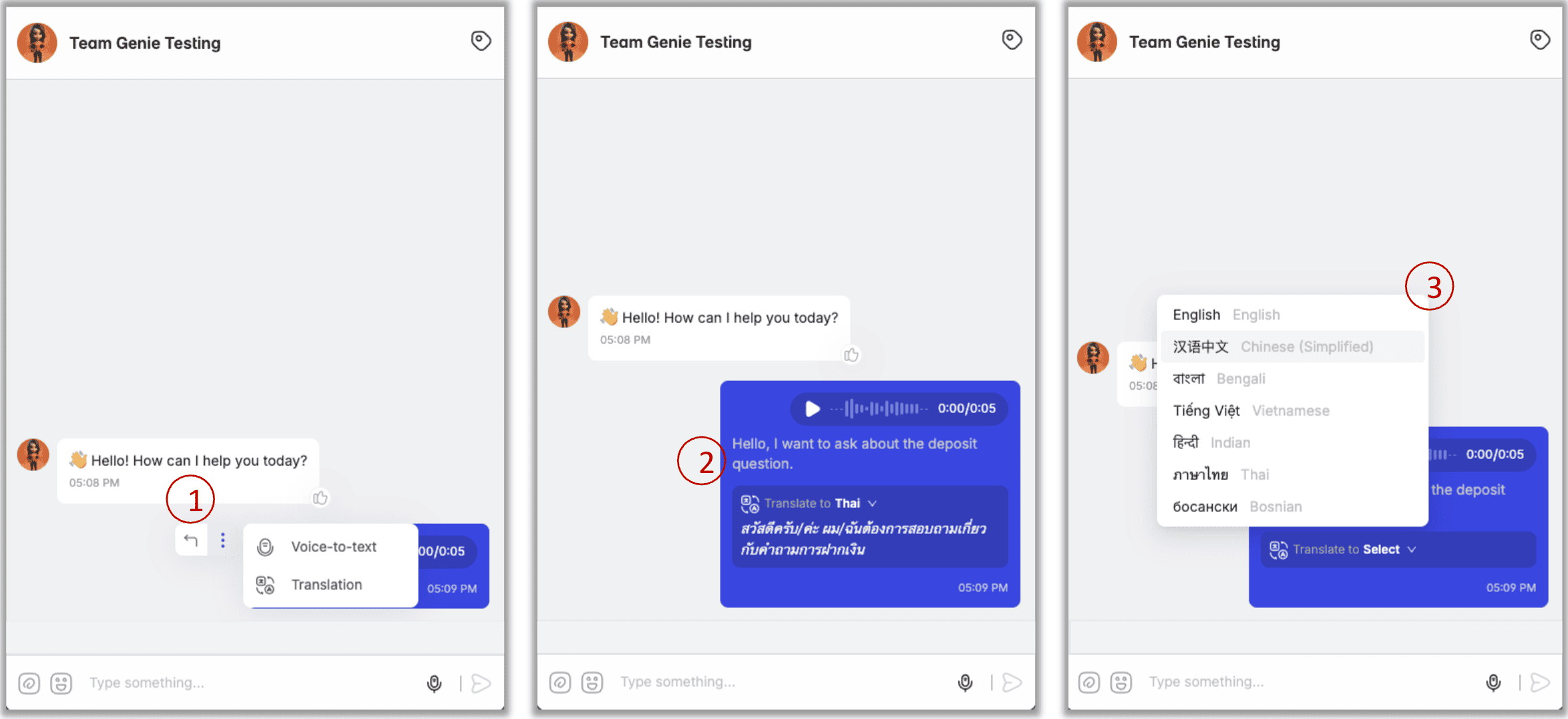
You can export customer chat session from the Data center: Export data
At Data center, you can export the chat session base on the filter you set
- Entry point: Data center
- Set the time, tag, Category, and other criteria you want as a filter.
- Choose the metric you need
- Click Export data, then you will receive the .csv file at your mailbox.
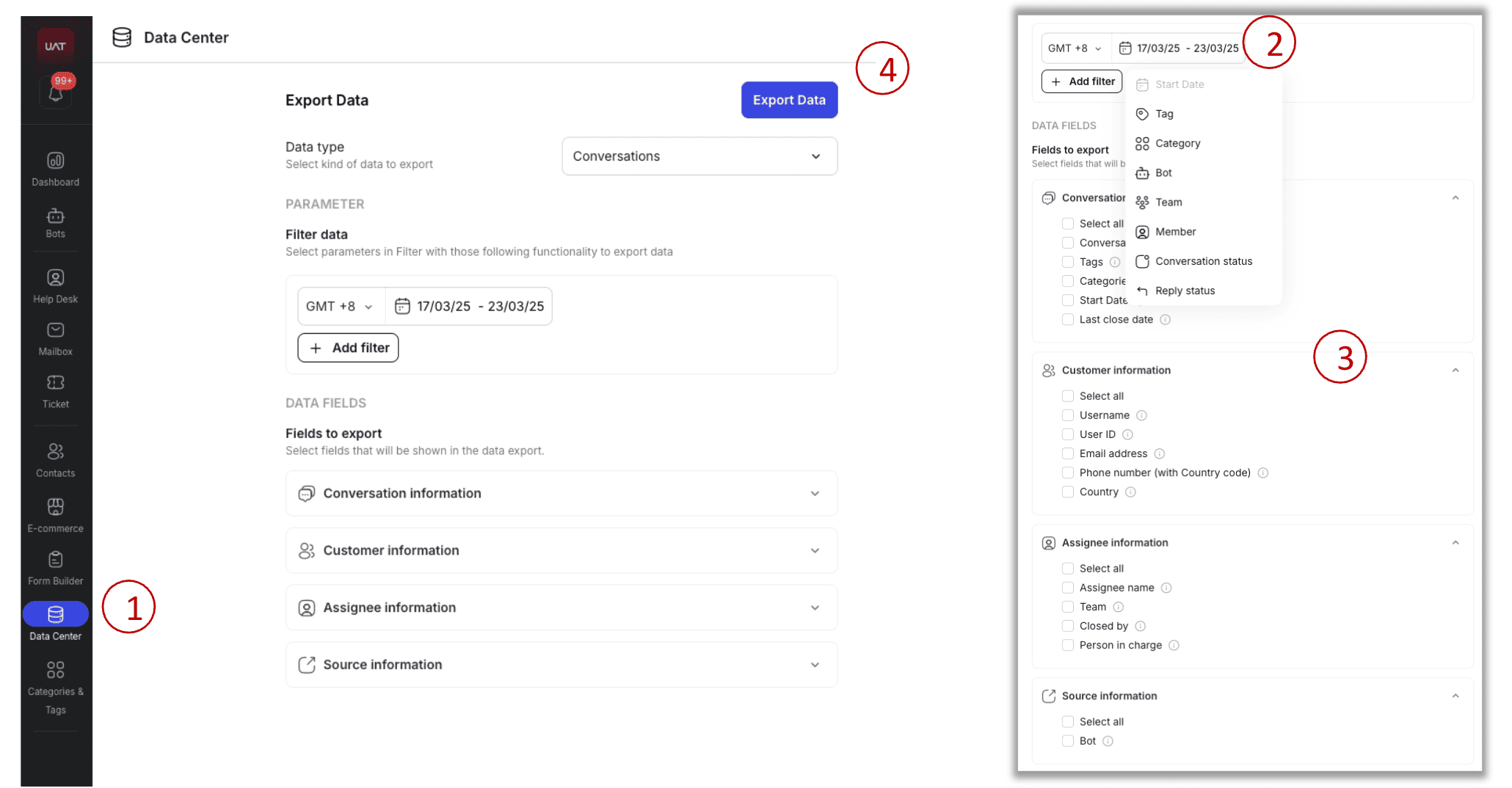
Check the telephone format with country code
When we collecting user’s telephone, CXG will check the telephone format base on the country code.
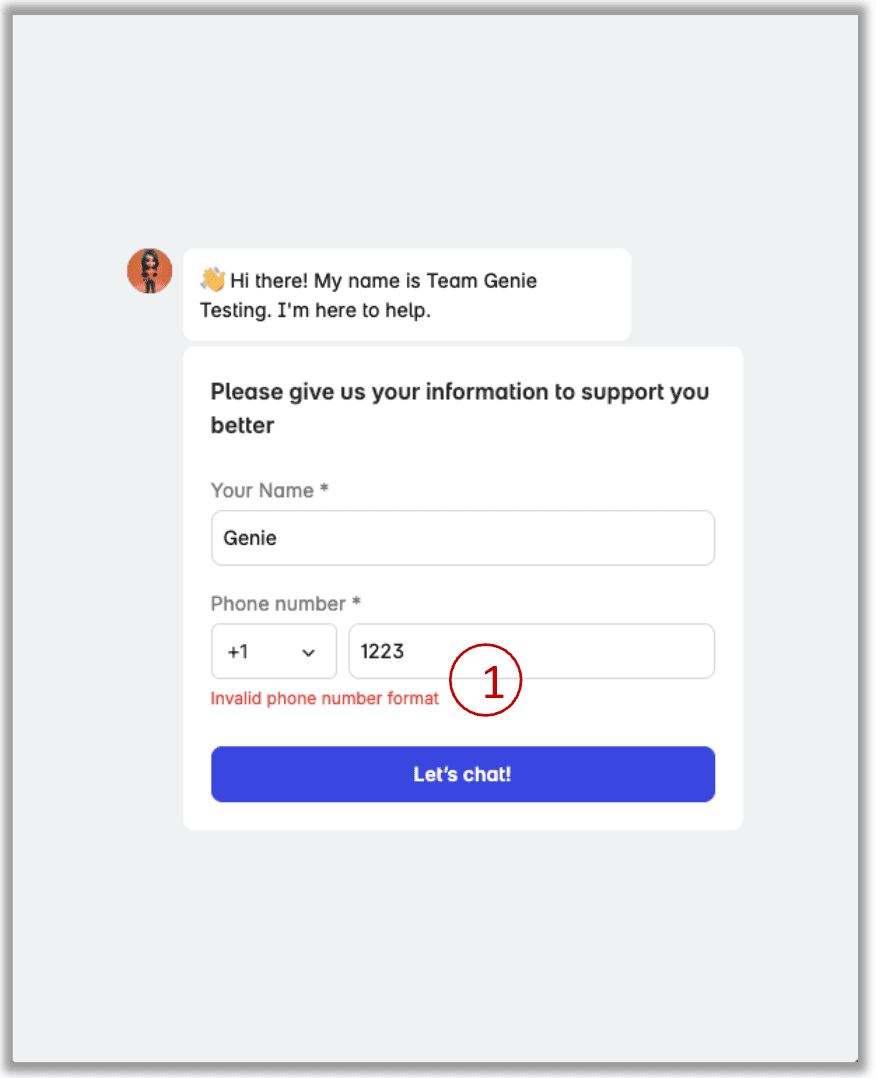
Showing the Practitioner name at user side
You can go into Chat setting, and find the Practitioner name to control the showing information.
When toggle on the Practitioner name, the assigned team and the assignee will show at customer side.